What is the Difference Between USB-C and USB-C with PD?Updated 2 years ago
What is USB-C with Power Delivery (PD) 3.0?
Technology moves quickly—and Docking Drawer does, too!
That’s why we’ve added Docking Drawer Blade and Blade Duo charging outlets featuring USB-C with Power Delivery to our offerings. Now you can quickly, safely charge cell phones or tablets faster than in most cases than the charger that came with your device.
And, thanks to the integrated smart chip, your device is protected from overheating while delivering those faster charge times. Have a USB-C (PD) ready laptop? You can charge and power them directly from the USB-C (PD) port, allowing you to toss that bulky charging block!
More Watts = Faster Charging
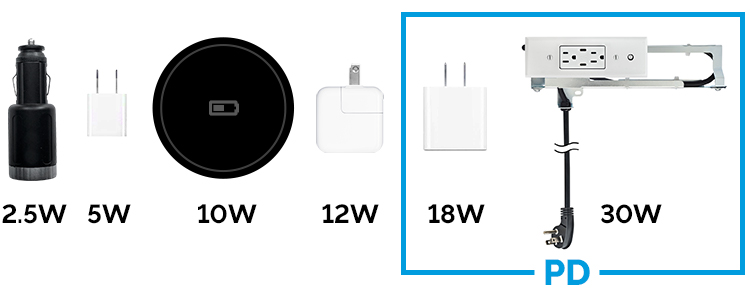
Pro Tip - USB-C Power Delivery chargers differ in how much charging power they can deliver. For example, the iPad Pro comes with a USB-C (PD) charging block that delivers 18w of charging power. A Docking Drawer Blade USB-C (PD) port delivers 30w of charging power, almost double the charging power of what comes standard from Apple with the iPad Pro, resulting in almost twice as fast charging times.
What is USB-C?

USB-C, also known as Type-C, is the latest connector developed by the USB Implementers' Forum (USB-IF), a group of industry leaders within the consumer electronics community, such as Apple, Intel, Dell, and Belkin. As many of the world's most recognized manufacturers are supporting this new technology, it is likely to be widely adopted. With such support, USB-C will gradually replace previous USB types, including USB-A, USB-B and USB Mini-B. Plus, as future devices are equipped with the new USB-C port, which is smaller than its predecessors, it's likely these devices will also be thinner and lighter than ever before.
Faster
USB-C (PD) can charge your device up to 70% faster than standard 12W charging found in USB-A outlets (like the small white block adapter that comes with an iPhone or 3rd party charging blocks). This means your devices will need less time to reach a full charge. A quick 10-minute charge with USB-C (PD) from a Docking Drawer Blade or Blade Duo might be all you need to get going.
More Powerful
With more powerful USB specifications than typical USB outlets, Docking Drawer Blade and Blade Duo outlets with USB-C (PD) outlets have up to 30W of power available per duplex port and can charge larger devices, like tablets and laptops, with just a USB-C cable.
Safer
The USB-C (PD) outlets in Docking Drawer Blade and Blade Duo assemblies contain a smart chip that makes charging safer with 3 key features:
- Recognizes and optimizes the charging requirements for each individual device and is specially designed to handle new high levels of power.
- Has built-in overcurrent protection to safely keep devices from receiving too much power.
- Features an internal thermoregulator to prevent electronics from overheating while charging. USB-A can’t do that.
MACBOOK | IPAD PRO | CHROMEBOOK & SMART PHONES | NEW STANDARD |
Docking Drawer Blade and Blade Duo with USB-C (PD) will charge a Macbook, Macbook Air, or Macbook Pro. Macbooks come with a 60 - 85w charger but 30w is enough to charge and operate a Macbook. | Docking Drawer Blade and Blade Duo with USB-C (PD) will charge an iPad Pro faster than the OEM supplied plug in charger. The iPad Pro comes with a 18w charger but the iPad itself is Power Delivery capable so when used with the Blade USB-C it will charge nearly twice as fast due to the 30w capacity. | Docking Drawer Blade and Blade Duo with USB-C (PD) will fast charge Chromebooks and smart phones including Samsung Galaxy S9, iPhone 8, xR, 11, 11 Pro and later iPhones when using a USB-C to Lightning Cable. | As USB-C (PD) gradually becomes the standard, installing an in-drawer outlet with USB-C (PD) is the best way to ensure the fastest charging of future USB-C (PD) enabled devices. |
Pro Tip
Apple customer - Plug your iPhone 8 and later into the USB-C (PD) port of a Docking Drawer Blade with a USB-C to Lightning cable to achieve more than twice as fast charging times.
Android Customers - Many Android phones are already USB-C capable so all you may need is a USB-C to USB-C cable to take advantage of the USB-C (PD) capabilities in the Docking Drawer Blade or Docking Drawer Blade Duo.
Docking Drawer Blade and Blade Duo USB-C (PD) Specifications
SPECIFICATIONS | Blade 1514-110 | Blade 1514-130 |
Max Power Per Port Note: Max total power of the USB-C charging outlet is 30 watts total. 30 watts can either be shared between both ports or delivered by a single port if only 1 PD enabled device is connected. | 12 watts | 30 watts |
Max Voltage | 5 volts DC | Up to 15 volts DC |
Max Current | AC: USB: | AC: USB (PD Device): USB (Non-PD Device): |
What is the Difference Between USB-C and USB-C with PD?
A traditional non-Power Delivery USB-C charger outlet will charge your devices at USB-A specifications @ 10 watts. This means that your devices will charge within a few hours, but that the outlet does not have the specifications to power laptops.
A USB-C outlet with Power Delivery delivers faster charging times so your devices can be charged in less time—and without your bulky block charger included when you purchased your device. Don’t believe us? Here are some additional details. The iPad Pro comes with an 18w charger, but when plugged into a Blade USB-C, which delivers 30w capacity, the device will charge much faster!
Docking Drawer Blade and Blade Duo with USB-C (PD) will also fast charge iPhone 8 and later when using a USB-C to Lightning Cable.
Not all USB-C outlets and chargers offer Power Delivery, so for this capability, be sure to look over the specs of your charger carefully.
Bottom line - USB-C with Power Deliver is and will continue to be the standard method for charging technology.